STAFF PORTAL HOME
Calendar Events
QUICK LINKS
-
STAFF HOME
safety • tech • calendars • forms & back-to-school basics
-
STAFF UPDATES
Superintendent messages to staff are archived here.
-
PLANNING GUIDE
Annotated Calendar with Staff Agreements, Timelines & New Teacher / Mentor Guide
-
FORMS
frequently used forms (e.g., field trips, accident reports, counseling permission, CPS, timesheet, parent release of information, volunteer information, etc.)
-
SHARED NOTES
collection of all saved notes for staff meetings, grade level, parent groups, and other professional learning
-
STRAWBERRY BLUE BINDER
Assembly Seating Chart, Duties, Rainy Day, Flag Schedule, New Student Procedures, Restroom Sign-Out, Recess Tables, Maps, Specials, and other schedules.
-
DAY 1 & 2 WITH STUDENTS
Talking points for the first couple of days with students. Restroom use, minimum days, safety, buddies, electronic devices, playground rules, etc.
-
YARD TEACHER HANDBOOK
Routines, information, playground expectations, schedules, behavior management, communication, etc.
-
RECESS GAMES
Behavior expectations for the playground including rules for common games (basketball, tetherball, hopscotch, etc).
-
ATTENDANCE FRAMEWORK
attendance forms, policies, and procedures
-
BEHAVIOR FRAMEWORK
behavior protocols, practices, and resources
-
SAFETY FRAMEWORK
community alerts, safety plans, and emergency preparedness
-
HR & EMPLOYEE RESOURCES
HR links, tools, forms, faqs, seniority, employee programs
-
FRONTLINE
for reporting all absences
-
ESCAPE
Employee HR Portal
-
CLASSROOM & STUDENT SUPPORT
staff resources for social-emotional, behavior, special programs, teaching and learning
BTS EMPLOYEE INFORMATION
-
As stated above, the 2024-25 Planning Guide content is repeated online (here in the Staff Portal), but synthesized here as a tool that can be printed and referenced as needed.
It also includes a synthesis of many details from many documents and agreements, which can be used as a:
✔︎ a refresher for returning staff (with some new content), and
✔︎ a planning guide for new teachers & mentors (with key content to cover throughout the year)
This guide has three sections and largely follows the rest of the online back-to-school content:
Section I | ‘Year-at-a-Glance’ (overview of our year & calendar)
Section II | Planning Guide (key content to review for all staff)
Section II | Legal Scenarios (legally responsible practices for some common scenarios)
It’s a lot of content, but the intent is not to overwhelm.
Rather, the intention is one of support and guidance.
It’s a collection of almost everything we need to engage with a shared understanding, and it helps anchor us as we begin our journey into a new school year!
We will methodically review, revisit, refine, and recalibrate many of these details in our efforts toward improving clarity, coherence, and capacity for all.
DIRECT URL: w w w . b v u s d . o r g / p l a n n i n g g u i d e
-
Words, Space, and Actions Matter.PRINT A SMALL POSTER FOR YOUR CLASSROOM HERE.
Throughout the school year, we will be focusing on the following concepts and helping students apply these values to their daily lives.
the importance of words • respecting personal space • being accountable for actions
-
Families are asked to confirm their agreement to handbook terms during Online Registration. Here’s the agreement.
Frameworks are summarized below.
BVUSD BEHAVIOR FRAMEWORK
Additional details will continue to be reviewed & revisited with principals and your colleagues, but the summary below will help us start the year with an improved (even if imperfect) shared understanding.
You will notice our updated framework shifts away from the more traditional, often punitive, approach to discipline designed to "catch" and "punish" with little ability to sustain improvement, uncover the cause or unmet needs, or teach new pro-social skills to replace unfavorable behaviors.
Effective behavior support requires function-based interventions (meaning our response aligns with the undesirable behavior and the message it is unskillfully communicating).
A restorative focus on learning and repairing is designed to improve behaviors and increase accountability.
We acknowledge that the traditionalists (and we all have a little of it, so this is not offered sanctimoniously) won't immediately fall in love with the notion of restorative practices, but we are learning that many of the more traditional behavior responses actually exacerbate the behavior we are trying to extinguish (because they don’t address the behavior’s function or provide students with the skills to replace it).
We are working with children who are imperfect like us, but with far fewer years to gather wisdom and far less experience self-regulating their behaviors.
Additional resources around Restorative Practices & Circle Scripts are available on the Classroom & Student Support Page.
FULL URL: b v u s d . o r g / b e h a v i o r
STUDENT RESPONSIBILITY
CHROMEBOOKS
PERSONAL DEVICES
CONSEQUENCES FOR VIOLATIONS
Additional details about staff safety are above. Here is a summary of the safety information in our handbook.
SAFETY ALERT SYSTEMS
SCHOOL SITE & DISTRICT SAFETY PLANS
We encourage everyone to sign up for a variety of alert systems. We recommend the SoCo Alert system as well as Pulse Point.
For sign-up links visit:
b v u s d . o r g / s a f e t y
Please note that per guidance from local agencies and safety experts, we do not publicly share all safety materials, but they are available for viewing upon request.
All safety plans and emergency preparedness documents are available online at b v u s d . o r g / s a f e t y
Additional safety documents are also available on our website under:
Resources → Parents
-
Everything is available on the STAFF SAFETY PAGE or by using the URL below.
The most important content is already in your binder - and is also accessible using the quick links below.
ALL SCHOOL SITE PLANS
EMERGENCY PROCEDURES
EMERGENCY FORMS & RESOURCES
w w w . b v u s d . o r g / b
w w w . b v u s d . o r g / c
w w w . b v u s d . o r g / d
Air Quality
Heat Safety
First Aid
Bloodborne Pathogens
Pest Management
Injury & Illness Prevention Plan
Student Threat Assessment
Violence Prevention
The Essential 5
Emergency Org Chart
Job Sheet Summary
School Site Details
Reunification Details
Workplace Violence Prevention Plan
Quick Reference Guide
Job Sheets
Campus Maps
Staff Badges
All Emergency Forms
COMING SOON
Some updates (like staff emergency jobs, the emergency org chart, and staff buddy assignments) are still in progress, but they will be ready in August. We will notify staff of changes soon.
DIRECT URL: b v u s d . o r g / s t a f f s a f e t y
-
All adults on a school campus, including employees and volunteers, have an obligation to protect students and uphold confidentiality laws and rights.
Student information may not be shared, documented, or otherwise communicated with anyone, including other employees, unless they have “legitimate educational interest” (defined as a need to access the information in order to perform their job).
KEY DEFINITIONS
FERPA
The Family Educational Rights and Privacy Act (FERPA) is a federal law that protects the privacy of student information. Until a student turns 18, only a legal guardian and staff with “legitimate educational interest” may have access to student information.
Legitimate Educational Interest
The Family Educational Rights and Privacy Act (FERPA) of 1974 defines "legitimate educational interest" as a need to access student’s information in order to fulfill their professional responsibilities.
Exceptions/Permissions
Information must remain confidential (outside legal guardians and employees with a "legitimate educational interest”) unless a parent/guardian has provided explicit written consent.
Sharing Information includes disclosing student information through any of the following:
- Conversations
- Paper documents
- Electronic records / computer files
- Social media posts
- Emails
- Meetings
- Any other means of communication
Protected Information includes, but is not limited to:
- Basic identifying information such as: names, address, parents/guardian, phone number, etc.
- Enrollment status
- Class lists
- Academic data such as: grades, assessment, work completion, test scores
- Health records
- Financial information
- Behavioral data including: discipline records, motivation, or performance of any kind
- Participation in specialized programs such as special education
- Other observational data about student
Confidentiality Exceptions
(1) Safety: Adults may need to share information if a safety issue (like suspected abuse or intent to harm self or others) is revealed.
(2) Written Parent Consent (with a signature) is always required prior to sharing any information (written or oral) about a student. Oral consent is insufficient.
- This includes instances that a parent asks you to communicate (via phone, or email, or screener) with a doctor or a counselor. We must still have written consent with a signature.
- Outside the exception for district employees with an "educational interest," this requirement applies to the release of any information (grades, behaviors, attendance, enrollment, etc.) to ANYONE (including tutors, babysitters, grandparents, and step-parents) not listed as a parent/guardian, emergency contact, or a person with educational/custodial rights.
- Written consent is valid for one year, and should be added to the student's record.
- Typically, forms differentiate between special education and general education interests, but that is less important than securing written consent. Forms are accessible on the Forms page of the Staff Portal, and linked below:
All consent Forms are available here.
-
No change has been made to the BVUSD Homework Policy at this time. Please review online here or by visiting the url below.
DIRECT URL: b v u s d . o r g / h o m e w o r k
-
Please be mindful of the dates that may require accommodation.
As possible, please plan field trips, tests, or major class functions around the holiest of days—days during which students practicing the religion are likely to be absent for religious observances. See list.
These dates have been entered into the Staff Calendar.
Many religious traditions also observe specific times of fasting. Given the impact that fasting may have on a student’s ability to demonstrate their full academic potential, students may request alternative scheduling for exams and assignments during these periods.
Federal Legal Guidelines: Public schools may not provide religious instruction, but they may teach about religion, including the Bible or other scripture, the history of religion, comparative religions in the history of the US and other countries. It is also permissible to consider religious influences on art, music, literature and social studies. Although public schools may teach about religious holidays, including their religious aspects, schools may not observe holidays as religious events or promote such observance by students. The instruction must be balanced. Public schools must be inclusive and compassionate. They must not feel exclusive to students who are of faiths outside of the mainstream.
-
Currently, BVUSD’s CAPS team includes:
Nicole McConnell, Amy Hale, Jamie Hoyer, Anna Nunes, Julie Schultz, and Josh Wilson.
This team is learning how to refine professional learning team practices and improve student outcomes without increasing costs to time, energy, or other precious resources by:
(a) leveraging PLTs to promote equitable school systems with intervention/extension systems of support
(b) maximizing our resources to prioritize high-impact teaching and learning strategies
(c) addressing school culture improvement, teacher practice enhancement, and systemic change navigation through evidence-based action plans.
The team is eager to inspire and expand their work in the coming year.
-
Currently, BVUSD’s CA LMI team (now, named B.R.I.D.G.E.) includes:
Carrie Abraham, Lexie Cala, Simone Graves, Amy Hale, Jeanine Marsden, Anna Nelson, Julie Schultz, Steve Sharpe, Tricia Ward, Josh Wilson, and Julia Zimmer.
Areas of focus:
strategies to build trust, improve communication, and heal from accumulated trauma.
We recognize the urgency in addressing these areas, but also acknowledge that this is a necessarily slow process, and one that will include input from educational partners (which includes all of you).
-
Please visit the NEW CLASSROOM & STUDENT SUPPORT PAGE
✔ We’ve tried to collect all key instructional and student support resources in one place.
✔ We will take time to cover the sections in greater detail, but take a peek at the content that we’ve added!
✔ The following information is currently available (and we will build on the page throughout the year).
✔ Key content is summarized on this page in the sections below.
Toolbox
Ruler
Restorative Practices & Circle Scripts
Trauma-Informed Practices
Student Mental & Behavioral Health
Dave Nettell Resources
Teaching & Learning Resources
UDL
Library & Media
Independent Study
Human Growth & Development
Homeless & Foster Youth
Start with Hello Week Classroom Resources
MTSS (process, forms, resources)
Learning Lab Resources
SST Forms & Referrals
504 Forms & Referrals
Speech Forms & Referrals
DIRECT URL: b v u s d . o r g / s u p p o r t
COMMUNICATION • TECH • CALENDARS • REPORT CARDS
-
It’s part of the BVUSD Handbook, but our communication framework is also linked here. Here are additional details about staff communication (tools & practices).
BVUSD COMMUNICATION NORMS
PARENT COMMUNICATION
- Teachers should communicate with all families at least monthly using ParentSquare.
- Please do everything possible to connect with families and share positive information prior to contacting home about a concern.
- If communicating about a concern, please do not send an email or leave a voicemail. Please make a phone call and/or set up an in-person meeting.
BVUSD COMMUNICATION TOOLS
Some of these tools aren’t quite up and running in full, but will be by the time staff returns.
See additional details about tool features in the sections below.
-
PROGRESS REPORTS
Although teachers may give a mid-trimester report as they deem appropriate, legally, teachers are required to give a mid-trimester report when the child is at-risk of failing by the end of the year.
CONFERENCES
When a student is making adequate progress, the parent conferences should focus on:
goal-setting
assessment data
progress thus far
establishing relationships with families
gathering information on home life from parents, etc.
GRADES & REPORT CARDS
OUR TARGET / PURPOSE
✔ BVUSD report cards reflect accurate information about progress toward mastering end-of-year standards
✔ BVUSD report cards make sense to parents and other districts, as written (without additional explanation)
✔ BVUSD reporting practices align with typical standards-based grading
GRADING / ASSIGNING SCORES
1
Minimal Understanding
2
Partial Understanding
3
Consistent Understanding
4
Thorough Understanding
REPORT CARD | ACADEMIC GRADES
We are working on adding an explanation to our report card to help parents better understand standards-based grading:
“All BVUSD students in grades TK-6 receive marks that show progress towards end-of-year expectations.
Mastery of end-of-year expectations is indicated with a score of 3 or higher, which indicates proficiency levels”
REPORT CART | USING N/A
REPORT CARD | INDICATING STUDENT SERVICES
-
PARENT SQUARE | FIELD TRIPS
- Create a post for your families (or see below to use the template)
- Enter the recipients & subject
- Include description of the field trip:
- Destination
- Purpose
- Trip Date
- Departure Time
- Return Time
- Transportation (walking, district bus, private bus)
- Lunch (do students need to bring?)
- *Donation Payment amount (see below for more details)
- Select the Forms / Permissions add-on from the left navigation menu
- Choose the existing Field Trip form
- Select the date by which permission slips should be completed Submit the post
POST TEMPLATE | TO USE FIELD TRIP TEMPLATE FOR POST
1. Start a New Post
2. Click 'More Rich' (the + sign)
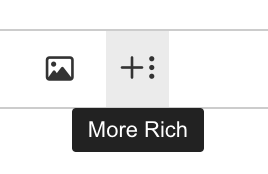
3. Click 'Use Template'.
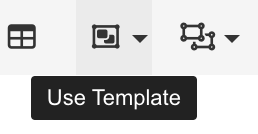
4. Select 'Field Trip Parent Post'
POST ADD-ON | FIELD TRIP PERMISSION FORM:
1. Select 'Forms / Permission' from the left side bar
2. Select: FIELD TRIP: Permission to Attend a Field Trip & Authorization to Consent to Treatment
POST ADD-ON | DRIVER CERTIFICATION FORM (if allowable on trip):
1. Select 'Forms / Permission' from the left side bar
2. Select: Parent Drivers' Certification Form
FROM ANY POST | REQUESTING PAYMENT / DONATION
*If a payment/donation is requested
- Under Post Add-ons (from the left side bar) select ‘Request Payment.’
- If you have access to more than one Payment account, click the Payment account for deposits drop down menu and select the appropriate account.
- Add date for payment deadline (optional).
- Enter Item name & Donation Amount
- Leave blank if the amount is optional – or add another item for a second line entry for ‘optional’ or ‘write-in’ amount
- Click Add Item as needed.
IMPORTANT SERVICE FEE NOTE
To account for service fee,
ADD AN ADDITIONAL
2.9% plus $0.30
TIP: for costs of $25 or less, please just add $1.00 to make it simple
Read more about collecting payments here
DESIGN TOOL | NEW STUDIO EDITOR
Studio Editor is a new tool to create engaging posts —no design background or technical expertise required.
Check out more details on the Parent Square Help Site.
OTHER TOOLS | TEACHER TOOLS & FAQ
Learn about more tools on the Parent Square Help Site and take a look at their Teacher FAQ.
-
Resources to facilitate our use of technology here.
We will try to add to the page throughout the year.
-
GETTING STARTED
- You can turn calendars on/off, but you’ll want access to all of them.
- In an effort to avoid duplicate events showing on our calendars, you'll need to keep each calendar visible, as there is different information on each calendar.
- Check calendars regularly
SUBSCRIBE TO AT LEAST THREE CALENDARS
Ensure you have access to at least three (3) of the BVUSD calendars: (1) Public Family Calendar, (2) District Staff Calendar, (3) School Site Calendar
Keep each calendar visible, as there is different information on each calendar.
(1) Family Calendar (District Public Calendar)
(2) Staff Calendar Share Link (District Staff Only Calendar)
(3) School Site Calendar | Yulupa – or – Strawberry
USE THE CALENDARS TO COMMUNICATE
- Please use Google Calendar to share and invite staff, teachers, administrators etc. to meetings, events, and activities.
- As much as possible, please avoid using email to share events and/or invite others and use a calendar invitation. Doing so:
- add events directly to others’ calendars attendees
- helps us not miss or lose track of important events
- allows attendees to RSVP
- If you’re invited to something, please ‘RSVP’ so we can confirm attendance
USE THE CALENDARS TO SHARE RESOURCES FOR MEETINGS / EVENTS
- A lot of resources can be shared in each calendar event.
- Try to use this feature, if you’re creating an event
- Check for additional resources for events others have created
- Content that can be shared includes:
- location (zoom, in-person, office, room #, etc)
- documents can be uploaded, attached, and/or linked in the Description section
- Notes and links can also be added
- The following image was created for our Special Education team, but it works for all of us
SYNCING WITH YOUR PHONE
- If you want to see your events on your phone, you may need to set it up separately.
-
INTERACT
You can interact with others by highlighting the question/task in the notes (or clicking near the margin)and adding a comment.
@ SYMBOL
If you use the @ symbol before typing the person’s name, you have the option to include them in the discussion (via ‘COMMENT’) or assign a task (via ‘ASSIGN’).
EMAIL NOTIFICATION
When you assign someone to a comment, question, or task, they will receive an email notification.
CLICK NEAR MARGIN - or - HIGHLIGHT RELEVANT TEXT
to see the vertical toolbar at the margin.
COMMENT • REACT • SUGGEST ADD A NAME TO A COMMENT ASSIGN A TASK -
AERIES SLIDES – DOCUMENTING INTERVENTION & BEHAVIOR
We are continuing to move toward a shared, consistent, process for recording and sharing information. This supports our collective ability to share information efficiently, accurately, and comprehensively. As a result, educators are better able to target strategies and meet student needs. Aeries is a very capable tool for this purpose.
Please review uses and roll-out.

 Additional settings for Safari Browser.
Additional settings for Safari Browser.






